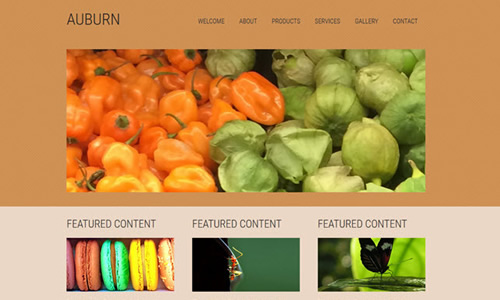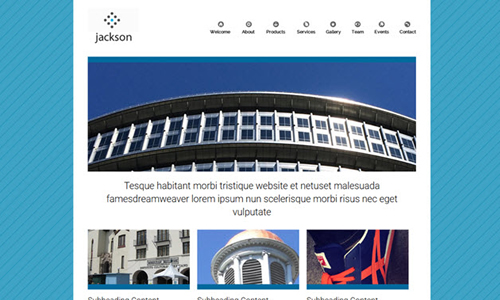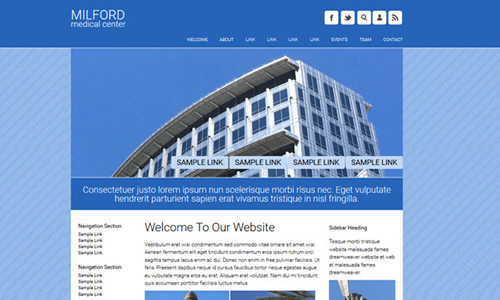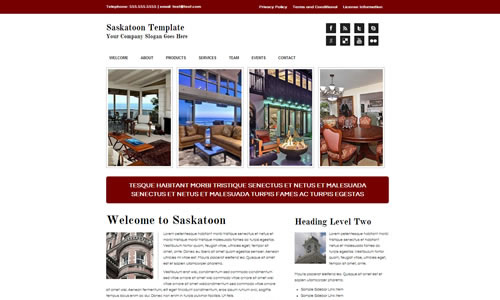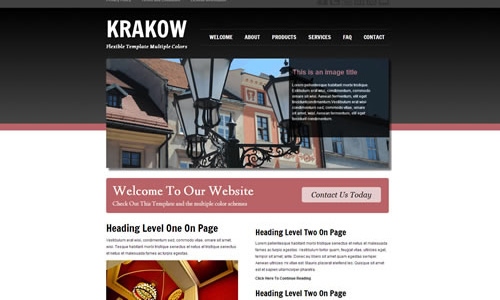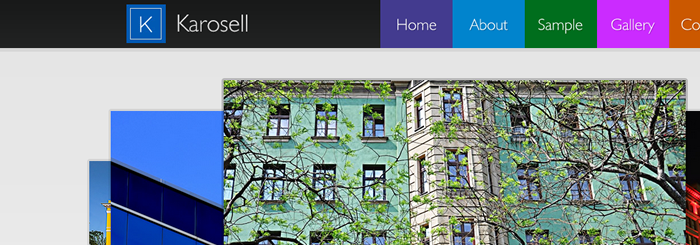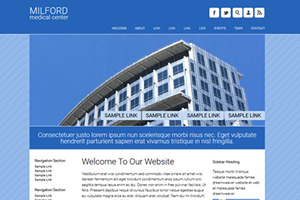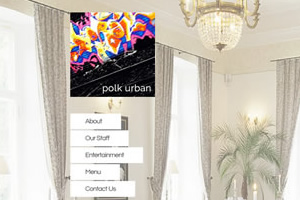SVG Tutorials
Learn Something New Everyday
SVG Basics Tutorials
SVG is a technology that is increasingly popular with web designers. Learning SVG can seem challenging but these tutorials will help
- The basics of SVG
- Using SVG - CSS Tricks
- How to Add Scalable Vector Graphics to Your Web Page
- Getting Started With Scalable Vector Graphics (SVG) - Tuts+
- Working With Text In Scalable Vector Graphics (SVG)
- Styling Scalable Vector Graphic (SVG) With CSS
- How To Use SVG Patterns
- Getting Started with SVG Gradients
- Using SVG stroke Attributes
- SVG Filters on Text
- SVG Workflow for Designers
- How To Convert Photoshop Text Into SVG
SVG Advanced Tutorials
These SVG tutorials will help you build up your knowledge of using SVG with advanced techniques
- Elastic SVG - inspiration for adding elasticity to elements. The idea is to integrate an SVG element into a component and then animate it from one path to another with an elastic animation.
- Adding Scalable Vector Graphics (SVG) In Unsupported Browser
- A Look Into: Scalable Vector Graphics (SVG) Animation
- An Intro to SVG Animation with SMIL
- A Guide to SVG Animations (SMIL)
- Animating SVG Gradients
- Understanding SVG Coordinate Systems & Transformations - Part 1 | Part 2 | Part 3
- SVG Viewport and Viewbox
- A Look At preserveAspectRatio in SVG
- How SVG Fragment Identifiers Work
- Interactive Infographic with SVG and CSS animations
- Animating Vectors with SVG
- SVG animation with JavaScript
- Animated SVG Icons
- Animated SVG Icon
- Media Queries Within SVG by Tim Kadlec
- Making Responsive SVG Graphs Andrew Weeks.
SVG Video Tutorials
SVG Tools and Utilities to get you up and running using SVG on your websites.
- SVG is for Everybody by CSS Tricks
- Styling & Animating Scalable Vector Graphics with CSS by Sara Soueidan at CSSConf
- You Don't Know SVG by Dmitry Baranovskiy (with Slides)
- Introduction to SVG and RaphaelJS by Marc Grabanski
- Interactive Vector Graphic Essentials and Whirlwind Tour of Scalable Vector Graphics by Marc Grabanski
- Adding SVG to your toolbelt by Lennart Schoors
- SVG for responsive HTML5 by Jan van Hellemond
- Create a SVG Loading Animation with Adobe Illustrator
- SVG Line Animation Tutorial with CSS & Other Fun Stuff
- A Smattering of Snap.svg by Murphy Randle
- SVG by Cara Heacock
- Modern web graphics design using SVG by Priyanka Herur
- Surprise and delight: CSS + SVG by Chris Wright
- W3C Standards and Implementers Panel (2014)
- Manipulating SVG With CSS by Kyle Foster
- Augmenting Animations and Interactivity in SVG by Devina Coutinho
SVG Tools
SVG Tools and Utilities to get you up and running using SVG on your websites.
- SVG to HTML5 Canvas Converter
- PlotKit - SVG Data Visualization Tool
- SVG Pattern Generator
- SVG Radiant is a very good SVG gradient building tool.
- SVG Circus - In-browser tool for building (mostly looping) animations. Outputs it's own custom JavaScript to do the animation.
- SVG Placeholder Image Generator by Doug Schepers
SVG JavaScript Libraries
SVG JavaScript Libraries to enhance SVG elements.
- D3.js (Data-Driven Documents) by Mike Bostock
- Snap.svg (Newer thing by Dmitry Baranovskiy/Adobe - kind of like the "jQuery of SVG"d) (Getting Started Guide by Sara Vieira)
- Raphaël (Older thing by Dmitry Baranovskiy)
- Bonsai - "A lightweight graphics library with an intuitive graphics API and an SVG renderer."
- svg.js by Wout Fierens
- Fabric.js (SVG-to-canvas & canvas-to-SVG) by Juriy Zaytsev
- Two.js - "a two-dimensional drawing api geared towards modern web browsers. It is renderer agnostic enabling the same api to draw in multiple contexts: svg, canvas, and webgl."
- Paths.js - "Generate SVG paths for geometric shapes"
- VLEX - "Vector Layout Expressions"